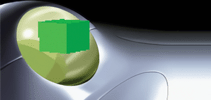|
|||||||||
NEW SAROO Firmware Update Brings BIG ChangesOn May 15, 2024, TPUnix released new firmware update V0.5 for the SAROO Sega Saturn Flashcart, bringing some much needed features and improvements. Firm V0.5 Changes
Finally, the stock firmware has alphabetical auto-sort, which comes as a huge relief, as the lack of this feature was the primary reason that many folks have gone with third-party modified firmwares that support for this feature. Unfortunately, those third-party firmwares were never quite as snappy performance-wise, so it’s very nice to see it supported in this new ‘vanilla’ release. Features like in-game reset are an absolute MUST for any flash or ODE device, so it’s nice to see they’ve found a work around, whereby you press START + A B C in game to go back to the Saturn CD Player, and from there you press START to get back to the SAROO menu. One feature that many folks have been excited about going all the way back to the WASCA cart and early previews of the SAROO, was its ability to provide the extended RAM support needed in order to run the un-optimized prototype build of Heart of Darkness that was shown at the 1996 Tokyo Toy Show. Folks who wish to make their own SAROO menu themes can do so by following the instructions below from TZMWX: Here are some SAROO menu themes that SHIRO! put together for folks to use and enjoy:
|
|||||||||