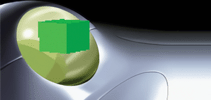|
|||||||||
Retro-bit Releases New Firmware for Saturn Pro ControllerRetro-bit released updated firmware Saturday for their new wireless Saturn Pro controller to fix input problems when using it on real Saturn hardware, but the “Virtual On Mode” it adds doesn’t work correctly. The new version 1.1 firmware for the controller’s console receiver — which can be downloaded from the company’s website — fixes the ZL and ZR shoulder buttons so that they now correctly mirror a Saturn’s L and R buttons when the Saturn Pro is in 3D analog mode. That means Nights into Dreams works correctly when pulling off tricks — something the controller couldn’t do on its out-of-the-box firmware because its ZL and ZR buttons did nothing. A fan, Bo Bayles, made his own patch to fix that problem Dec. 29, as SHIRO!’s SaturnDave showed off on YouTube. Retro-bit also said that its new firmware fixes the shoulder button inputs “sticking” as well as “ghost upward drifting” directional inputs in certain titles. SaturnDave tested out the firmware and confirmed that the ZL and ZR buttons work correctly now in Nights into Dreams. But not every feature of the new firmware fared so well. Retro-bit said on social media that the update adds a “Virtual On mode” to enable functionality on its right analog stick that is intended to emulate the Saturn Twin Stick controller’s right stick. But the buttons are incorrectly mapped. On a real Twin Stick controller, tilting the right stick in each direction mimics the X, Y, Z and B buttons on a normal gamepad — tilting it up is like pressing the Y button, tilting left is like pressing the X button, tilting right is like the Z button and tilting down is like the B button. Meanwhile, Retro-bit’s new firmware uses a mostly nonsensical configuration for the right analog stick — the PDF instructions it comes with says that tilting the stick to the left is like pressing the A button, tilting it down is like pressing the X button and tilting it right is like pressing the B button. Tilting it up correctly mimics pressing the Y button. The A button is supposed to be the Twin Stick’s right trigger, not tilting left. On the left is the PDF included with Retro-bit’s version 1.1 firmware shhowing its Virtual On Mode button mappings. On the right is how a real Twin Stick controller’s buttons and sticks are mapped. When the discrepancy was pointed out to Retro-bit on X, formerly Twitter, the company said it would “check back with the team” and see what they could do. SaturnDave found that the lights on the back of the controller do not match what the firmware’s PDF say they should when activating Virtual On mode, which is accomplished by holding the Start and B buttons for 10 seconds. It still activated the mode’s button configuration, though. SaturnDave holds his controller up to a computer screen showing the discrepancy between the lights displayed after he sets it to Virtual On Mode and the lights that the firmware PDF says it should be. What’s more, SaturnDave found that the stick doesn’t even activate the buttons that the PDF says it should. Using the input-checking screen in Saturn puzzle game Puyo Puyo 2, he found that tilting up did nothing at all, tilting down pressed the X and Y buttons simultaneously, tilting left pressed the Z button and tilting right pressed the B button. He also found that pressing the controller’s R button registered as a Saturn Z button, the ZR button registered as the R trigger, the L button registered as the C button and the ZL button registered as the L trigger. The controller first went on sale in late November. SHIRO! reviewed it in December, published a rundown of its features in October and interviewed one of its testers at the Portland Retro Game Expo last year.
|
|||||||||