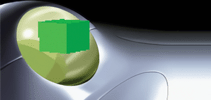|
|||||||||
Android Version of Yaba Sanshiro Adds RetroAchievementsThe Android version of Saturn emulator Yaba Sanshiro now supports RetroAchievements, the service’s community manager announced Saturday. “We have an exciting new partnership to announce to you!” said the community manager, Nepiki. “From today onwards, you can play your favourite Sega Saturn games on Yaba Sanshiro, a standalone emulator for Android!” RetroAchievements provides users the ability to earn achievements in retro games by comparing a game’s RAM to achievement code written by one of the project’s developer. Achievements are linked to a user’s RetroAchievements account. The project was created by Scott Breen in 2012 when he hacked some open source emulators to add RetroAchievements features to them. Up to this point, Saturn games had RetroAchievements only through the Mednafen cores in RetroArch and Bizhawk . SHIRO! reported a couple weeks ago that Yaba Sanshiro’s developer, Shinya “DevMiyax” Miyamoto, had posted on social media about testing the achievements in his emulator. He also made a couple videos showing off RetroAchievements working in Sega Ages After Burner II. Nepiki said Yaba Sanshiro supports RetroAchievements’ Hardcore Mode, “meaning that you can either decide to play in Hardcore with restricted features to keep the competition fair, or play in Softcore and use all the features you are familiar with!” Hardcore Mode restricts the player from using an emulator’s built-in functions to load save states, enable cheats and use speed-altering features like rewinding, slow-motion, and advancing the game one frame at a time. Completing a game in Hardcore Mode earns a player a “Mastery” designation. RetroAchievements are not yet supported in the iOS and Windows versions of Yaba Sanshiro, but Nepiki said they’re planned. “Please give the emulator developer the time they need to do so, and we’ll let you know when it’s ready!” Nepiki said. The Yaba Sanshiro website describes how to use RetroAchievements with the emulator:
Yaba Sanshiro began development in late 2015 as a fork of Yabause, an emulator that is no longer actively worked on, to bring it to Android devices. A PC version was released about a year later that’s been occasionally updated alongside the Android version — most recently, it was updated in February . Leaderboards were added to the Android and iOS versions of Yaba Sanshiro in June . Its name was changed to Yaba Sanshiro 2 in April 2021 after Google blacklisted the original app for including Action Replay cheats. The emulator wasn’t approved for the Apple App Store until August last year when Apple changed its policy regarding game emulators.
|
|||||||||